Showrunners scaffold overview
The showrunners framework is a scaffold that developers can use to build out notifications for their use cases.
Showrunners framework provides the tools and helpers required for constructing the payload and sending the notification using the Push protocol infrastructure.
Out-of-the-box showrunners provide the developer with a scheduling engine and libraries and helpers for easy access to blockchain data as well as web2 data sources.
Setup showrunner
Pre-requisites
You should have the following installed on your system:
- Docker
- Node JS
- NPM
Clone showrunners scaffold repo
The initial step in setting up the showrunners is cloning the showrunners repo
git clone https://github.com/push-protocol/push-showrunners-framework
This repository will contain the showrunner framework that you require to instantly build your channels logic.
Now in order to run this showrunner, we will need .env file which will contain your credentials that are required for fetching data from blockchains (for example, Infura).
For creating this .env file, simply copy the .env.sample file present in the root of the folder and replace the fields with valid credentials for each field.
# MAKE A COPY OF THIS AND FILL WITH YOUR CREDENTIALS AND NAME IT .env (Remove .sample Part)
# SHOWRUNNERS ENVIRONMENT: prod or staging or dev
SHOWRUNNERS_ENV=staging
## NORMAL CONFIG
# DEBUG | CAN BE 'debug' or 'prod'
LOG_LEVEL=debug_or_prod # 'debug' or 'prod'
# WEB3 ENDPOINTS | NEED ATLEAST INFURA OR ETHERSCAN OR ALCHEMY, REST CAN BE NULL
INFURA_PROJECT_ID=your_infura_project_id
INFURA_PROJECT_SECRET=your_infura_project_secret
## ADVANCED CONFIG
# WEB3 ENDPOINTS | OPTIONAL IF YOU FILLED INFURA_PROJECT AND INFURA_PROJECT_SECRET, CAN SET IT TO NULL IF YOU WANT TO
ETHERSCAN_API=your_etherscan_api_key_or_null
ALCHEMY_API=your_alchemy_api_key_or_null
| Param | Valid Values | Comment |
|---|---|---|
SHOWRUNNERS_ENV | prod or staging | Describes the Push Network you are targeting. If you deployed your channel on staging then this will be staging else if you deployed on mainnet (even multi-chain channel) then this will be prod. |
LOG_LEVEL | debug or prod | Changes the amount of log generated, recommended to use debug until you are sure of the logic. |
INFURA_PROJECT | your_infura_project_id or null | Head to infura.io to generate one, required to query data of blockchain. |
INFURA_PROJECT_SECRET | your_infura_project_secret or null | Need at least one (Infura, Etherscan or Alchemy) to operate correctly. |
ETHERSCAN_API | your_etherscan_api_key or null | Head to etherscan.io to generate one, required to query data of blockchain. |
ALCHEMY_API | your_alchemy_api_key or null | Head to alchemy.com to generate one, required to query data of blockchain. |
At least INFURA_PROJECT, INFURA_PROJECT_SECRET or ETHERSCAN_API or ALCHEMY_API key is required to correctly operate showrunners. Recommended to put all as the data fetching becomes more decentralised.
Install dependancies
Now that you have set up the showrunners .env file, you are all set to run the showrunners. Ensure that all dependencies are installed, open the terminal (or command prompt), and go to the root of the cloned repo, npm install or yarn install to install dependencies.
- npm
- yarn
npm install
yarn install
Run docker��
Next, open another terminal and type docker-compose up to start running docker image.
docker-compose up
Start showrunners
Finally, open another terminal and ensure you are still at the root of the cloned repo and type npm start or yarn start.
- npm
- yarn
npm start
yarn start
If everything is good, this is the output that you should see! Congrats, you just installed Showrunners framework 😊😊 running on the port: 5432 💪.
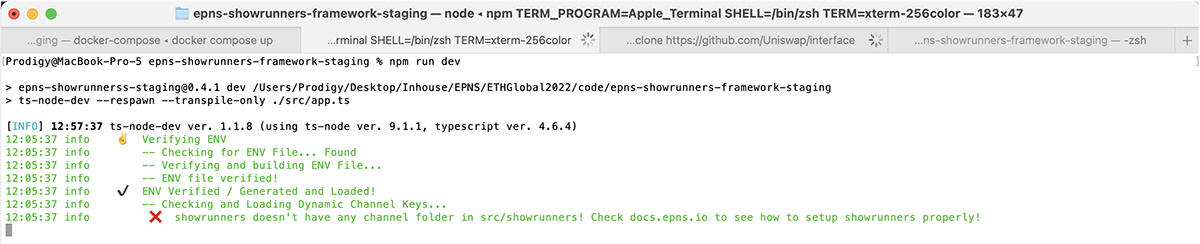
You might see that showrunners are throwing an error explaining that no channels can be found, a channel is what is needed to run logic controls through showrunners.
Let's dive in and see next how to create your hello world channel to run on top of the showrunners framework!
Setup trigger channel - Hello World
Let's create a simple trigger channel next to see how notifications can be triggered automatically from Showrunners framework. For this example, we will use a pre-existing template present inside Showrunners scaffold called Hello World.
Hello World channel exists to simply demonstrate how easy it is to send notifications in Web3. To setup the channel, you will need to do the following things.
Setup
-
Ensure that you have created your channel and make a note of the private key used for the same.
-
Head to
src/sample_showrunnersfrom the git clone ofpush-showrunners-frameworkwhich you just setup. -
Copy the folder
helloWorldand drop it insrc/showrunnersfolder.You might notice that the showrunners has already moved to complain about
helloWorldKeys.jsonnot containing the correct private key.{
"PRIVATE_KEY_NEW_STANDARD_1":
{
"PK": "YOUR_CHANNEL_PRIVATE_KEY_HERE",
"CHAIN_ID": "CHAIN_ID_HERE"
},
}- Just copy and paste the private key of your channel instead of
YOUR_CHANNEL_PRIVATE_KEY_HERE - For
CHAIN_ID_HERE, You will need to paste the multi chain id format, some examples of supported formats are:
Network name Chain_ID Required ENV setting Remarks Ethereum Mainnet1 SHOWRUNNERS_ENV=prodNote: Use eip155:1if you deployed your channel on Ethereum Mainnet.Polygon Mainnet137 SHOWRUNNERS_ENV=prodNote: Use eip155:137if you deployed your channel on Polygon Mainnet.BNB Mainnet56 SHOWRUNNERS_ENV=prodNote: Use eip155:111551116if you deployed your channel on BNB Mainnet.Arbitrum Mainnet42151 SHOWRUNNERS_ENV=prodNote: Use eip155:42151if you deployed your channel on Arbitrum Mainnet.Ethereum Testnet11155111 SHOWRUNNERS_ENV=stagingNote: Use eip155:11155111if you deployed your channel on Ethereum Testnet.Polygon Mumbai80001 SHOWRUNNERS_ENV=stagingNote: Use eip155:80001if you deployed your channel on Polygon Mumbai.BNB Testnet97 SHOWRUNNERS_ENV=stagingNote: Use eip155:97if you deployed your channel on BNB Testnet.Arbitrum Goerli421613 SHOWRUNNERS_ENV=stagingNote: Use eip155:421613if you deployed your channel on Arbitrum Goerli. - Just copy and paste the private key of your channel instead of
Now run npm start or yarn start again and you should be able to see the following screen:
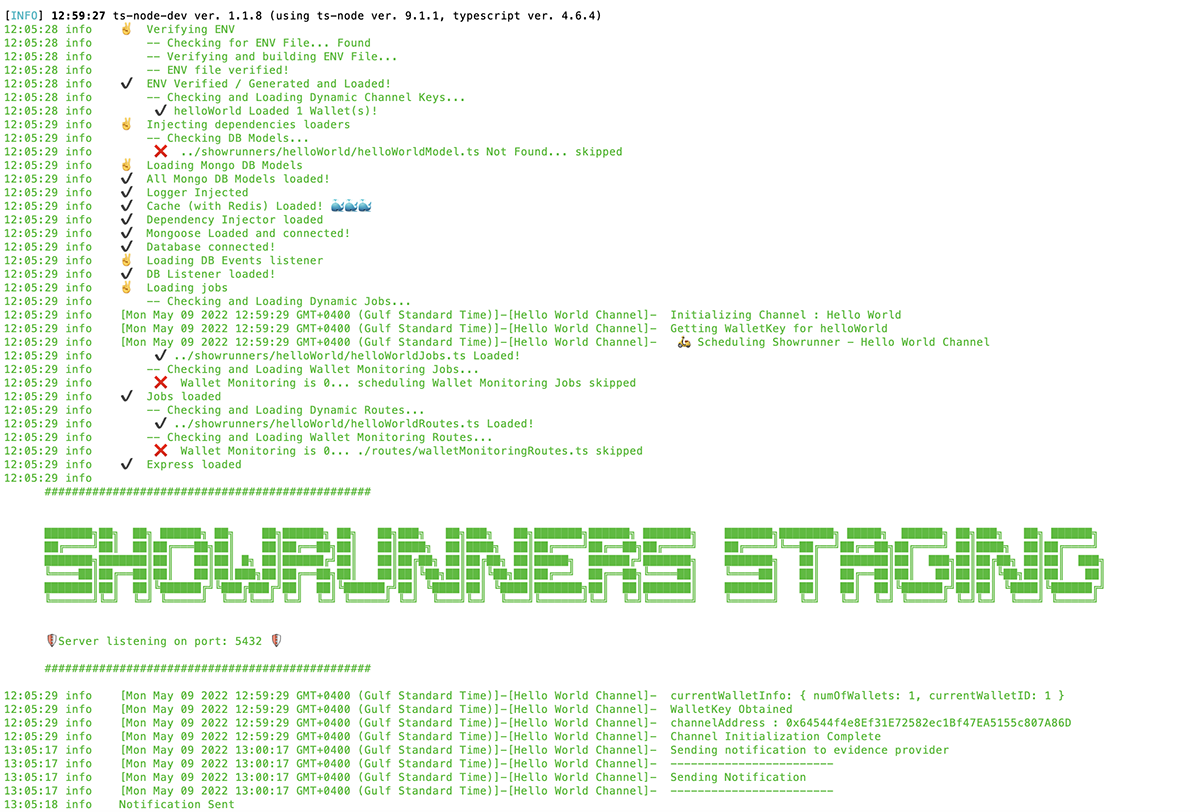
Congrats, your channel custom notification trigger is setup and good to go. Let's look at what components of your channel folders enable what functionality next!